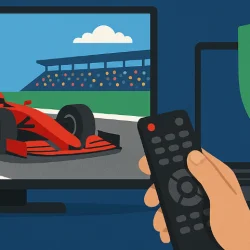Watching F1 With a VPN: The Ultimate Guide (2025)

Formula 1 racing combines speed, strategy, and technological innovation in a way that captivates millions of fans worldwide. But for many of these passionate followers, accessing live F1 streams can be frustratingly difficult due to geographic restrictions and expensive subscription requirements. Fortunately, Virtual Private Networks (VPNs) offer a powerful solution that puts you in the driver's seat of your F1 viewing experience.
Whether you're traveling abroad during race weekends, looking to access more affordable streaming options, or simply want to watch F1 broadcasts that aren't available in your country, a quality VPN can transform how you experience the pinnacle of motorsport. By changing your virtual location, VPNs allow you to bypass regional limitations and access F1 content from anywhere in the world.
This comprehensive guide will walk you through everything you need to know about watching F1 with a VPN, from choosing the right service to optimizing your streaming experience. We'll cover which platforms offer the best F1 coverage, how to access free broadcasts, and provide detailed step-by-step instructions to ensure you never miss a moment of racing action.
Why You Need a VPN to Watch F1
The challenge of watching F1 stems from how broadcasting rights work in the sports industry. Formula 1 sells exclusive broadcasting rights to different networks and streaming platforms around the world. These companies pay substantial fees for the privilege of being the only legal distributor of F1 content in their respective territories.
This territorial exclusivity creates a complex global patchwork of F1 broadcasting rights. For example, ESPN holds the rights in the United States, Sky Sports covers the United Kingdom, while other countries might have their own exclusive providers. Additionally, the official F1 TV Pro service is available in some regions but completely blocked in others due to existing broadcast agreements.
These platforms implement geo-restrictions that detect your location based on your IP address and block access if you're outside their licensed territory. This means that if you're traveling outside your home country or want to access better or more affordable F1 coverage from another region, you'll encounter frustrating "not available in your location" messages.
This is where VPNs come into play. A VPN works by:
- Encrypting your internet connection
- Routing your traffic through servers in different countries
- Assigning you an IP address from your chosen server location
For example, you can bypass Bitchute ban using a VPN. When you connect to a VPN server in, for example, Belgium, websites and streaming platforms will see you as browsing from Belgium. If free F1 broadcasts are available there, you can access them regardless of your physical location. The same applies to any country where F1 streaming services are available.
Beyond accessing geo-restricted content, VPNs offer additional benefits for F1 streaming:
- Protection against ISP throttling that might slow down your stream during high-bandwidth activities
- Enhanced privacy while streaming, preventing tracking of your viewing habits
- Security when using public Wi-Fi to watch races while traveling
Choosing the Best VPN for F1 Streaming
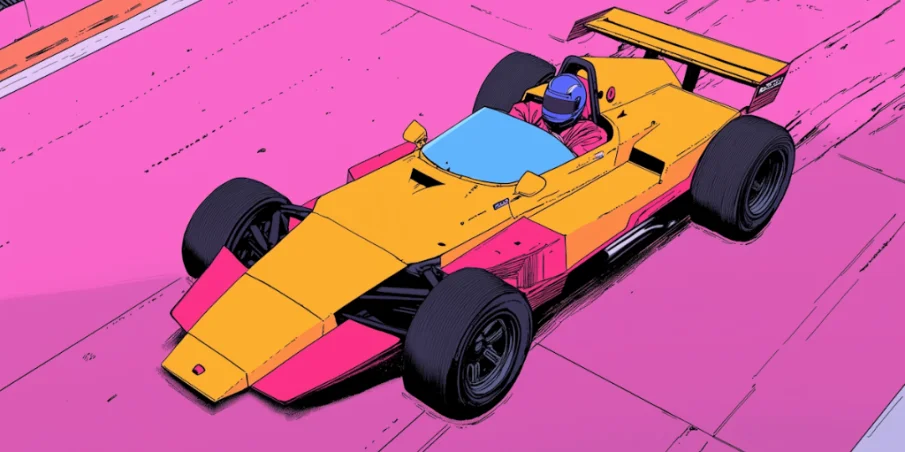
Not all VPNs are created equal, especially when it comes to streaming live sports like Formula 1. Several key factors determine whether a VPN will provide a smooth, buffer-free F1 viewing experience.
Speed and Performance
Formula 1 is all about split-second timing, and you don't want to miss crucial moments due to buffering or low-quality video. The best VPNs for F1 streaming maintain high speeds despite the encryption process. Look for VPNs with 10 Gbps networks and optimized streaming capabilities.
Server Network Size and Distribution
An extensive global server network gives you more options for connecting to locations where F1 content is available. More importantly, having multiple servers in each country provides alternatives if one server becomes overcrowded during popular race times.
Streaming Platform Compatibility
Your chosen VPN must consistently work with F1 broadcasting platforms like F1 TV Pro, ESPN+, Sky Sports, DAZN, and others. Some streaming services actively block VPNs, so you need a provider that regularly updates their servers to stay ahead of these blocks.
Ease of Use
User-friendly apps make it simple to connect to the right server when race time approaches. Look for VPNs with intuitive interfaces that work across multiple devices, especially if you plan to watch F1 on different screens.
Best VPNs for F1 Streaming

When it comes to watching Formula 1 races online, choosing the right VPN can make all the difference. Here are some of the top VPN options for F1 streaming in 2025:
ExpressVPN

ExpressVPN remains the gold standard for F1 streaming. With ultra-fast speeds on a 10 Gbps network, servers in 105 countries, and consistent compatibility with F1 streaming platforms, it offers the most reliable performance. Its user-friendly apps work across all major devices, and features like MediaStreamer and split-tunneling enhance the viewing experience. While it comes at a premium price point, ExpressVPN's 30-day money-back guarantee allows risk-free testing during race weekends.
[include_block]
Surfshark

Surfshark stands out by allowing unlimited simultaneous connections, making it an excellent choice for households with multiple F1 fans. While it may occasionally struggle with some streaming platforms, its overall performance and value make it a contender, especially for budget-conscious viewers.
[include_block]
NordVPN

NordVPN delivers good speeds for smooth F1 streaming and works reliably with more than 10 streaming services that show F1 races. It offers strong security features like RAM-only servers and an ad/malware blocker. However, its app interface isn't as user-friendly as some competitors.
[include_block]
CyberGhost VPN

CyberGhost offers streaming-optimized servers in multiple countries where F1 is broadcast. While not quite as fast as ExpressVPN, it provides good speeds for smooth F1 streaming. CyberGhost's user-friendly apps and compatibility with over 50 streaming services make it a solid choice for F1 fans.
[include_block]
Private Internet Access (PIA)

PIA boasts an enormous network of 35,000+ servers, giving you plenty of options to access F1 streams from different locations. It works with 30+ streaming platforms, though its long-distance connections can be slower than other top VPNs. PIA is a good option for users who prioritize server variety.
[include_block]
When selecting a VPN for F1 streaming, prioritize fast speeds, a large server network covering F1 broadcasting countries, and reliable access to F1 streaming platforms. While ExpressVPN leads the pack, these alternatives offer good options depending on your specific needs and budget.
Step-by-Step Guide to Watching F1 with a VPN
Getting set up to watch F1 races with a VPN is straightforward once you know the process. Here's a detailed walkthrough to ensure you're ready for the next Grand Prix.
1. Choose and Subscribe to a Quality VPN
Start by selecting a VPN service that works reliably with F1 streaming platforms. As discussed earlier, ExpressVPN is highly recommended for its consistent performance with sports streaming services.
Visit the VPN provider's website and choose a subscription plan. While longer subscriptions typically offer better value, you might want to start with a monthly plan if you're just testing the waters.
2. Download and Install the VPN Application
After subscribing, download the VPN app for your preferred viewing device. Most premium VPNs offer applications for:
- Windows and Mac computers
- iOS and Android mobile devices
- Smart TVs and streaming sticks (Amazon Fire TV, Android TV)
- Gaming consoles (through router or MediaStreamer type services)
Follow the installation instructions provided by your VPN service. The process is usually straightforward and takes just a few minutes.
3. Launch the VPN and Connect to an Appropriate Server
Open the VPN application and sign in with your account credentials. Now comes the important part: selecting the right server location. This choice depends on which streaming service you plan to use for watching F1.
For example:
- For F1 TV Pro: Connect to a country where the service is available (not all countries have access)
- For free broadcasts: Connect to countries like Belgium (RTBF) or Austria (ServusTV/ORF) that offer free F1 coverage
- For specific broadcasters: Connect to the appropriate country (e.g., U.S. for ESPN+, U.K. for Sky Sports)
Most VPN apps allow you to search for countries or save favorites for quick access before race time.
4. Clear Your Browser Cookies (If Necessary)
If you've previously visited F1 streaming sites without a VPN, they might have stored your original location in cookies. Clear your browser cookies or use an incognito/private window to ensure the streaming platform recognizes your new virtual location.
5. Access Your Chosen F1 Streaming Platform
With your VPN connected, visit the website or open the app of your preferred F1 streaming service. Sign in if required (some services need subscriptions, while others offer free access).
If you encounter any issues accessing the content, try:
- Connecting to a different server in the same country
- Contacting your VPN's customer support (ExpressVPN offers 24/7 support specifically for streaming issues)
- Trying an alternative streaming service
Best Platforms to Watch F1 Races

Now that you know how to use a VPN to bypass geo-restrictions, let's explore the best platforms for watching F1 races:
F1 TV Pro – The Official Streaming Service
F1 TV Pro is the premium streaming service offered directly by Formula 1. It provides:
- Live streaming of all races, qualifying sessions, and practice sessions
- Multiple camera angles, including all driver onboard cameras
- Live timing data and telemetry
- Full race replays and highlights
- Archive of historical races
- Extra content like technical analysis and documentaries
The catch? F1 TV Pro isn't available in all countries due to existing broadcast agreements. Using a VPN allows you to access F1 TV Pro by connecting to a country where it's available. The service offers a 7-day free trial and is the most comprehensive option for dedicated fans.
Traditional Broadcasters with Streaming Services
Many traditional TV networks that hold F1 broadcasting rights also offer streaming options:
- ESPN+ (USA): Streams all F1 sessions live and offers replays
- Sky Sports F1 (UK): Comprehensive coverage through Sky Go or Now TV
- TSN+ (Canada): Live streams and replays of all races
- Kayo Sports (Australia): Broadcasts all race weekends with multi-camera options
These services typically require subscriptions, but they often bundle F1 with other sports content, which might provide better overall value depending on your interests.
Free Streaming Options
Several European broadcasters offer free F1 coverage that can be accessed with a VPN:
- RTBF (Belgium): Broadcasts all races for free
- ServusTV and ORF (Austria): Together cover all races throughout the season
- MeWatch (Singapore): Free coverage of the Singapore Grand Prix
- Channel 4 (UK): Free broadcast of the British Grand Prix
These free options make a VPN particularly valuable for F1 fans on a budget. By connecting to a server in these countries, you can watch high-quality F1 coverage without subscription fees.
How to Watch F1 for Free Using a VPN

For budget-conscious F1 enthusiasts, several legitimate free broadcasting options exist around the world. Here's how to access them with a VPN:
| Country | Broadcaster | Language | Notes |
|---|---|---|---|
| Belgium | RTBF Auvio | French | Streams all races live; requires free account registration. |
| Austria | ServusTV, ORF | German | Coverage split between both channels across the season. |
| France | C8 | French | Select races; check schedule. |
| Luxembourg | RTL Zwee | Luxembourgish | Select races; check schedule. |
| Singapore | MeWatch | English | Singapore GP only. |
| UK | Channel 4 | English | British GP only. |
Belgian Free Coverage (RTBF)
RTBF Auvio, Belgium's public broadcaster, offers free live streaming of all F1 races. To access:
- Connect your VPN to a Belgian server
- Visit the RTBF Auvio website
- Navigate to the sports section during race weekends
- Commentary will be in French, but the race visuals remain the same
Austrian Split Coverage (ServusTV and ORF)
Austria offers free F1 coverage split between two broadcasters:
ServusTV covers:
- Australian GP, Bahrain GP, Monaco GP, Canadian GP, Austrian GP, Belgian GP, Dutch GP, Singapore GP, United States GP, and Brazilian GP
ORF covers:
- Chinese GP, Japanese GP, Saudi Arabian GP, Miami GP, Emilia Romagna GP, Spanish GP, British GP, Hungarian GP, Italian GP, Azerbaijan GP, Mexican GP, Qatar GP, and Abu Dhabi GP
To access either:
- Connect your VPN to an Austrian server
- Visit ServusTV or ORF depending on which race is being broadcast
- Navigate to their live sports sections during race weekends
- Commentary will be in German
Event-Specific Free Broadcasts
Some countries offer free broadcasts of their local Grand Prix:
- MeWatch (Singapore): Free coverage of the Singapore GP
- Channel 4 (UK): Free coverage of the British GP
To access these event-specific broadcasts:
- Connect your VPN to a server in the relevant country
- Visit the broadcaster's website during the specific race weekend
- Follow links to their live sports coverage
When using free broadcasting services, be prepared for:
- Commentary in languages other than English
- Potentially fewer camera options than paid services
- Possible lower video quality depending on the broadcaster
F1 Viewing Options by Region

Formula 1's broadcasting landscape varies significantly by region. Here's a breakdown of the major options across different parts of the world that you can access with a VPN:
North America
United States:
- ESPN/ESPN+ holds exclusive rights to F1 broadcasts
- F1 TV Pro is available as an alternative
- YouTube TV offers ESPN as part of its package with a variable free trial period
Canada:
- TSN+ streams all F1 content but requires a subscription
- F1 TV Pro is available as an alternative
Europe
United Kingdom:
- Sky Sports F1 holds exclusive live rights for most races
- Channel 4 broadcasts the British GP live and offers highlights of other races
- Now TV offers Sky Sports content on a more flexible subscription basis
Germany:
- Sky Deutschland holds broadcasting rights
- F1 TV Pro is available
France:
- Canal+ is the primary F1 broadcaster
- F1 TV Pro Access (not Pro) is available
Spain:
- DAZN holds F1 broadcasting rights
- Movistar F1 also offers coverage
- F1 TV Pro is available
Asia-Pacific
Australia:
- Fox Sports/Kayo Sports holds broadcasting rights
- F1 TV Pro is available
Japan:
- DAZN Japan broadcasts F1 races
- Fuji TV offers some coverage
Singapore:
- Fox Sports Asia requires a subscription
- MeWatch offers free coverage of the Singapore GP
By connecting your VPN to servers in these regions, you can access their respective F1 streaming options. This is particularly useful if you:
- Travel frequently and want to maintain access to your home subscription
- Find better pricing in certain regions
- Prefer commentary in a specific language
- Want to access free broadcasts where available
Tips for the Best F1 Streaming Experience

To maximize your F1 viewing experience with a VPN, consider these optimization tips:
Connection Timing and Preparation
Connect to your VPN well before the race starts to avoid last-minute technical issues. This is especially important for popular events like Monaco or the season finale, when VPN servers might experience higher traffic.
Server Selection Strategy
Don't just connect to any server in your target country. Most premium VPNs like ExpressVPN will show server load percentages or recommend the fastest server in each location. Choose servers with lower load for better performance.
Device Selection and Setup
For the best viewing experience:
- Use the largest screen available, ideally a smart TV or connected computer monitor
- Ensure your device has sufficient processing power for smooth streaming
- Consider using a wired ethernet connection instead of Wi-Fi when possible
- Close unnecessary applications and browser tabs to maximize performance
Split Tunneling for Speed Optimization
If your VPN offers split tunneling (like ExpressVPN does), configure it to only route your F1 streaming traffic through the VPN while allowing other applications to use your regular connection. This can significantly improve overall performance.
Alternative Servers Backup Plan
Have a "backup plan" by testing alternative servers before important races. If your primary server experiences issues during a race, you can quickly switch to a pre-tested alternative.
Language and Commentary Preferences
Different broadcasters offer different commentary teams and analysis. If you prefer specific commentators or language options, research which broadcasters they work with and connect to those countries.
FAQs About Watching F1 with a VPN

Is it legal to use a VPN to watch F1?
Using a VPN itself is legal in most countries. However, accessing content that bypasses the terms of service of streaming platforms may violate their user agreements. Always check the terms of service of the streaming platform you're using.
Why does my VPN sometimes fail to access F1 streams?
Streaming platforms actively work to detect and block VPN connections. If you encounter blocks, try:
- Connecting to a different server in the same country
- Clearing your browser cookies and cache
- Using your VPN's dedicated streaming servers if available
- Contacting customer support for your VPN provider
Can I watch F1 on multiple devices with one VPN account?
Most premium VPNs allow multiple simultaneous connections (ExpressVPN allows 8). This means you can watch F1 on your TV while family members use the VPN for other purposes on their devices.
Will a VPN affect my streaming quality?
A quality VPN may slightly reduce your internet speed due to encryption, but premium services like ExpressVPN are optimized for streaming and should still provide HD quality on a decent internet connection.
Do I need a VPN if F1 is broadcast in my country?
Even if F1 is available in your country, a VPN might give you access to:
- Free broadcasts from other countries
- Different commentary options
- Earlier race start times in different time zones through on-demand viewing
- Additional camera angles or features not available with your local broadcaster
Which free VPNs work for watching F1?
Free VPNs generally aren't recommended for F1 streaming as they typically offer:
- Limited data (insufficient for HD race broadcasts)
- Slower speeds that lead to buffering
- Fewer server options
- Less reliable connections with streaming platforms
The premium experience of paid VPNs like ExpressVPN provides much better value for F1 fans.
The Checkered Flag: Wrapping Up Your F1 Streaming Journey
More to Read:
Previous Posts: